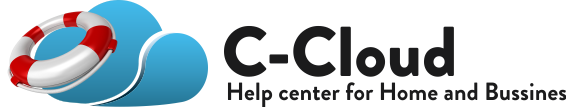By default, C-Cloud supports backing up PST files while they are open. To add more file extensions to the list of the files you wish C-Cloud to back them up even if they are open, please apply the following:
Method 1: From your computer
- Right-click on the C-Cloud icon in the system tray, and select the Open Dashboard option.
- Click on the Settings option.
- Refer to the Advanced Settings.
- In the input box of the VSS Extensions, type the extensions of the files you wish C-Cloud to back them up even if they are open.
- Save.
Method 2: From C-Cloud website
- Sign in to your C-Cloud online account.
- Refer to the Policies tab.
- Select to edit an existing policy, or go ahead and create a new one.
- From under the Extensions tab, and in the Add VSS extensions box, type the extensions of the files you wish C-Cloud to back them up even if they are open.
- Click the Save button.
Method 2 above is only available in the Business edition of C-Cloud.