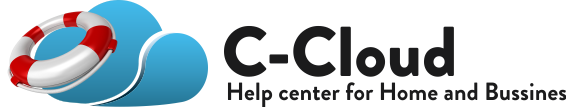Yes, you can only do this, but only while configuring the backup. If you have already configured the backup without encryption, you must drop it and configure a new one again to set your own encryption password, by uninstalling C-Cloud (Make sure the Keep C-Cloud settings (Recommended if you want to reinstall) option is not selected) → Reinstall it and reconfigure your backup.
Also, if you are a C-Cloud Business user and want to set your own encryption password, and you have a policy assigned to you, then let your admin enable this option for you by doing the following:
- Sign in to your C-Cloud online account.
- Refer to the Polices tab.
- Create a new policy or edit the existing one.
- Go to the Settings tab.
- Under Security Settings, check the box next to the option Allow user to set encryption password before initial backup.
- Save the changes.
After that, in order to set your encryption password:
- Download C-Cloud setup and then install it.
- Sign in to your C-Cloud account or sign up for a new account if you are a Home user and this is the first machine that you are backing up.
- In the third step in the backup creation wizard, click on Change beside the Security Options.
- From the opened window, select Use my own password.
- Enter the password and repeat it in the Confirm Password field.
- Save your settings.
Make sure to store your encryption password in a safe place since you will not be able to recover your files if lost.