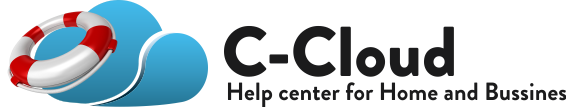Yes, they can.
To do that:
- Sign in to your C-Cloud online account.
- Refer to the Users/Servers tab.
- Click the Users option from the left hand menu. A list of all the users under this account will be shown.
- Click the Actions button next to the name of the user that you want to view his/her files → Select the Show Files option.
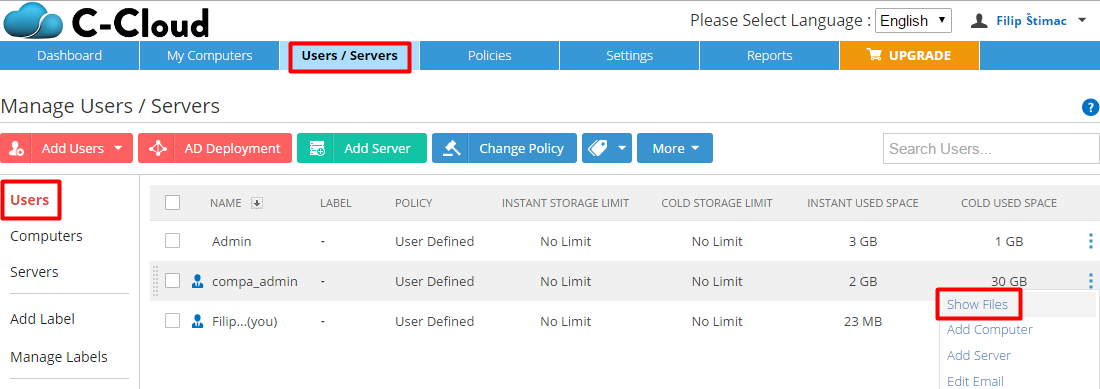
- If the user has more than one machine under his/her account, then select the machine that you want to view the files backed up from it from the drop down menu next to Computer.
If the user’s data was encrypted, then you won’t be able to view it unless you enter the correct password.