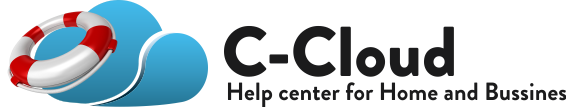To format an external hard drive in order to be used for the Copy, Encrypt & Ship service of C-Cloud, please: Warning! The below steps will erase everything on the drive and this action cannot be undone, if you have any important data please move it before formatting. Connect your external hard drive to your machine. […]