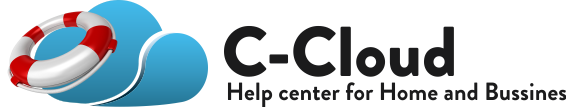C-Cloud will prioritize restoring your files from the Hybrid disk, if the disk is not available or the file has not been backed up on the disk, it will restore the file from the online storage.


C-Cloud will prioritize restoring your files from the Hybrid disk, if the disk is not available or the file has not been backed up on the disk, it will restore the file from the online storage.

Method 1: Using C-Cloud Software Right-click on the file that you want to restore older version of it and select C-Cloud → Show versions. Now, you will be directed to C-Cloud website and the window above will appear. Click on Download next to the file’s version that you want to restore. OR Right-click C-Cloud agent (icon) in the system […]

To do that: Sign in to your C-Cloud online account. From the Dashboard tab, click on Download C-Cloud button in order to download the setup file of C-Cloud on your machine. Once downloaded, run the installation wizard. From the main page, click on the Restore button in the bottom left side of the screen. Sign in using […]

C-Cloud does not delete files from the backup, even if you have deleted them from your machine. In the case you have deleted file(s) from your machine, you will find your file(s) still available under your C-Cloud backup. To restore these files: Method 1: Sign in to your C-Cloud account. Refer to the My Computers tab. From the list of your […]

Method 1: Using C-Cloud Software Right click C-Cloud agent (icon) in the system tray and select the Open Dashboard option. Click on Restore. From the drop down menu next to Computer Name, select the computer which you want to restore from. Browse for the desired file, select it, and click Next. If you are using your own encryption password you will […]

Method 1: Using C-Cloud client Right-click C-Cloud agent in the system tray and select the Open Dashboard option. Click on the Restore option. From the window that will appear, select the name of the computer that you want to restore from. Select the files which you want to restore, and click on Next. Select the restore […]

Method 1: Using C-Cloud Software Right-click C-Cloud agent in the system tray and select the Open Dashboard option. Click on the Restore option. From the window that will appear, select the name of the computer that you want to restore from. Select the data that you want to restore, make sure that you have selected only the […]