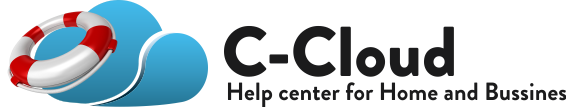Your files are actually safer while stored in your C-Cloud account than on your computer. Other people under your account cannot see your files and you cannot see their files. C-Cloud employees are prohibited from viewing the content of files you store in your C-Cloud account. In addition, we employ a number of physical and electronic security measures […]