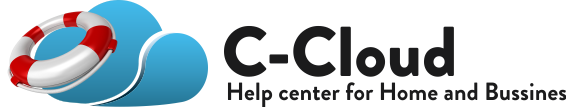C-Cloud stores these files in the Backup Cache folder. By default this folder is stored in: %User%\%Appdata%\Roaming\C-Cloud\C-Cloud\Jobs\{6E820F39-1F0F-4C22-A9F6-5E7CAE6F6FA7}\Data\BackupCache You can change its location by doing the following: Right click C-Cloud agent in the system tray → select Open Dashboard. From Settings → Preferences → Refer to the General tab → Click on Change Cache Drive. Select the […]