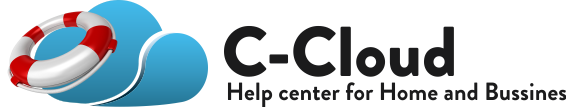The best way to back up the different databases like MS SQL or MS Exchange is using the default options within these software and then you can use C-Cloud to back up the generated backup files. The table below will provide with the needed links to back up each database: Search: Software Link Access Database […]