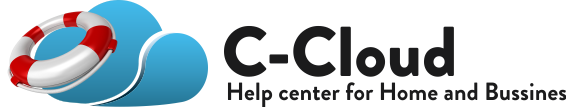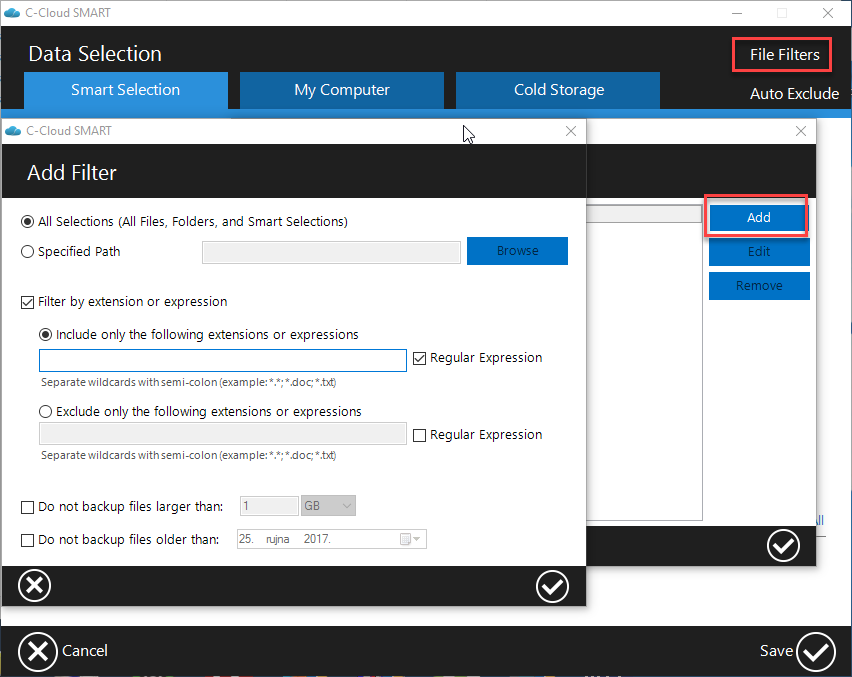Yes, C-Cloud filters support regular expressions, but you should enable the option for the regular expressions by doing the following:
- Right-click on the C-Cloud icon in the system tray, and select the Open Dashboard option.
- From C-Cloud dashboard, click on Data Selection.
- Click on File Filters.
- Click the Add button to add new filter, or click the Edit button to edit one of the existing filters.
- Check the Regular Expression box beside the option of including or excluding file types or expressions, and type the wanted regular expression.
- Save your changes.