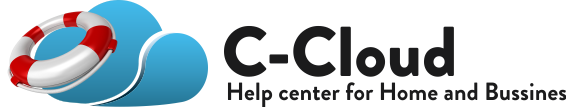C-Cloud has introduced a De-Duplication feature. This feature will work between your machines and the C-Cloud servers in order to locate the duplicate files.
So, when:
- You move your files to a new machine
- Reinstall Windows on your machine
- Back up the same file from two machine or more
- Back up the same file that is stored in two locations or more
- When you start a complete new backup on your current one, and configure C-Cloud to back up the same files
- When you want to move the same data from an old drive to a new one.
C-Cloud will be able to see that you’ve previously backed up the same files. According to this, C-Cloud will scan the files again but will not actually upload any of them from your side, saving your bandwidth.
On the server side, those duplicate files will be copied under the new location so you can find and restore them from any location you prefer.
De-Duplication is disabled for the files you’ve backed up using the Block Level technology