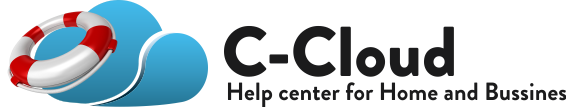- Sign in to your C-Cloud SMART online account.
- From the left side menu, select the Users/Servers option.
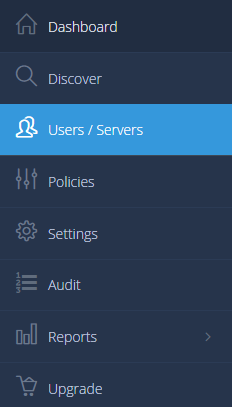
- Mark the users that you want to assign the policy for.
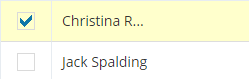
- Click on the CHANGE POLICY button.
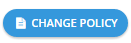
- Choose the policy you want to assign to the selected users.
- Click OK.