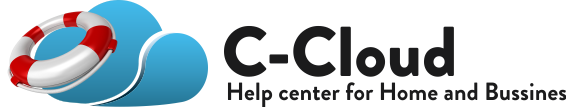Deleting a policy is fairly simple. You can delete any policy that has no users assigned to by doing the following:
- Sign in to your C-Cloud online account.
- Refer to the Policies tab.
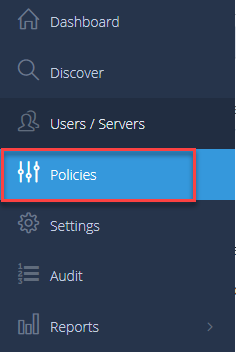
- Click on the Delete icon (
 ) next to the policy that you wish to delete.
) next to the policy that you wish to delete. - A confirmation Delete Policy box will be shown. Confirm by clicking OK.