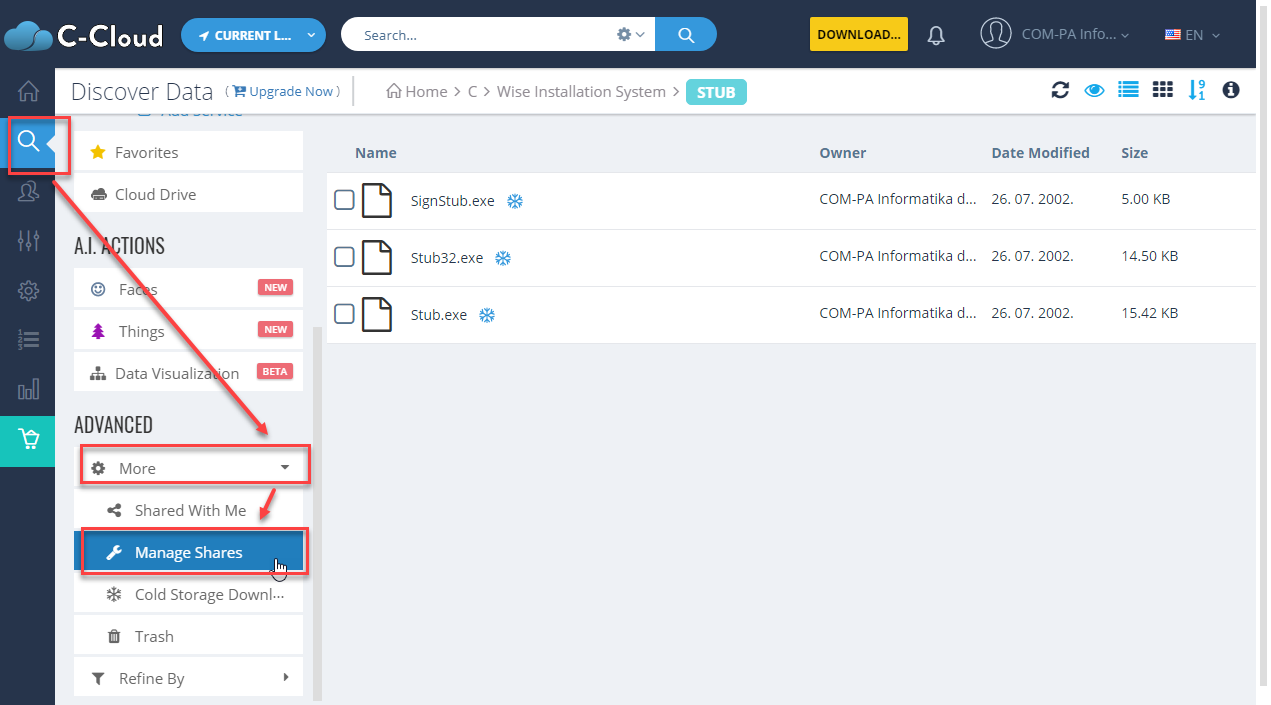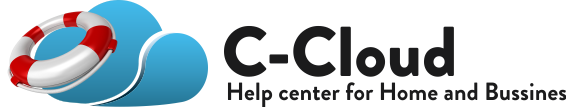- Sign in to your C-Cloud online account.
- Refer to the My Computers tab.
- From the left hand menu, click on Manage Shares. A list of all the files/folders which you have shared will be shown.
- Click the Remove option for the file/folder you want to unshare, and confirm the process.