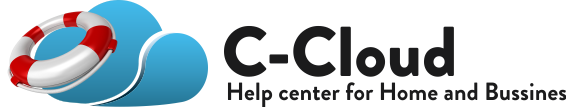Your files are actually safer while stored in your C-Cloud account than on your computer. Other people under your account cannot see your files and you cannot see their files.
C-Cloud employees are prohibited from viewing the content of files you store in your C-Cloud account. In addition, we employ a number of physical and electronic security measures to protect user information from unauthorized access. Always remember, a C-Cloud employee will never ask for your account password.
More information
C-Cloud uses modern encryption methods to both transfer and store your data.
- Files are encrypted before leaving your machine using 256-AES. You can specify your own encryption password (optional).
- They are transferred over an SSL encrypted layer. You can enable this option from C-Cloud client (Software) → Settings → Speed → Enable the Use SSL option → Save.
- The website and client software have been hardened against attacks from hackers.
- Shared files are decrypted on the machine of the recipient.
- The Amazon S3 storage is also encrypted using Server Side Encryption (SSE). For more information, check Amazon security overview: https://aws.amazon.com/whitepapers/overview-of-security-processes/
If you have specified your own encryption password, please make sure to store it in a safe place since you will not be able to recover your files if lost.