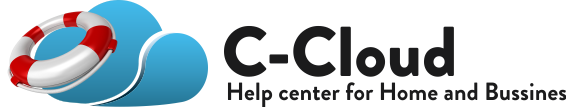This appears due to the fact that the storage limit that you have specified for this user has reached its limit. To increase this limit:
- Sign in to your C-Cloud online account.
- Refer to the Users tab.
- Beside the user that has exceeded the limit → Click on Actions → Select Set Storage Limit.
- Change the value and click OK to save changes.