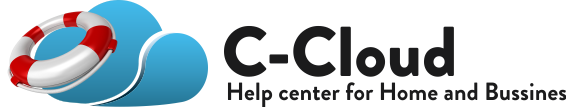C-Cloud stores the backup settings and the machine information in your (%appdata%\CCloud) folder. When you move to a new machine, change the hard drive, reinstall Windows or even uninstall C-Cloud without selecting the option to Keep C-Cloud Settings (Recommended if you wish to reinstall), then these information will be deleted.
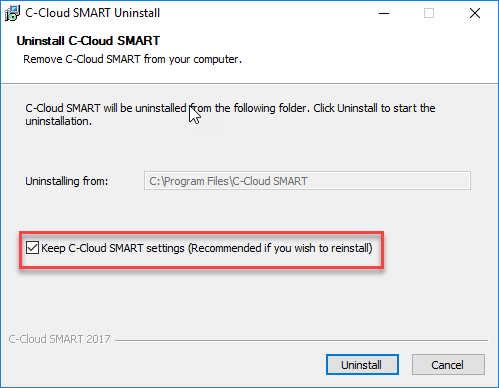
Now, when you reinstall C-Cloud and sign in to your account, if you have already reached the maximum number of computers*, you will be asked to delete or archive the older machines in order to be able to add the new machine.
The good news is that C-Cloud has a De-Duplication feature that will prevent uploading the same previously backed up files again. For more information, please refer to this article.
* C-Cloud Home users can only back up 1 machine/user, but C-Cloud Business users can back-up up to 3 machines/user.