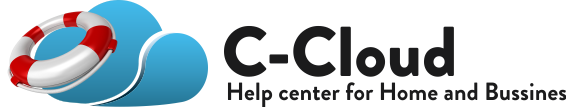While you are restoring your backed up data from your C-Cloud SMART account, the restore process will follow the download speed of your Internet connection.
If you notice that the restore is slow, then please apply the following:
1. While you are configuring the restore job, and from the Restore Options window, you can select the Use multithreaded download option. This will speed up the restore, but will consume more resources on your system.
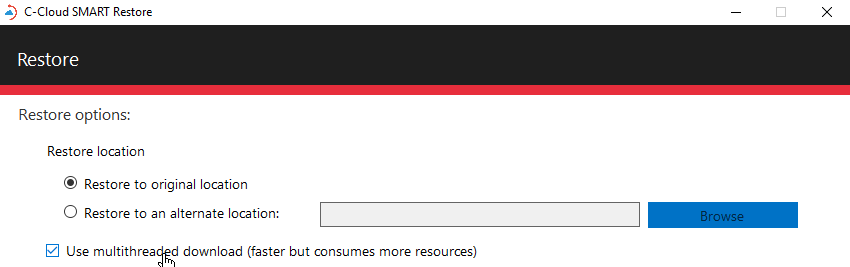
2. While Antiviruses are very useful software to prevent unwanted software from running on your machine and protecting your data, they tend to get aggressive when they find another software that is adding files to your system, so having the Antivirus interfere with C-Cloud SMART way of work will slow your restore significantly.
To exclude C-Cloud SMART from your Antivirus software, you’ll need to add an Exception/Exclusion for the following Locations/Files :
C:\Program Files\C-Cloud SMART\
C:\Users\YourWindowsUserNameHere\AppData\Roaming\C-Cloud SMART\
3. Make sure that your Firewall is not blocking any of the following URLs:
http://intellicold5daysdelete.s3.amazonaws.com
https://intellicold5daysdelete.s3.amazonaws.com
http://intellicold5daysdeluk.s3.amazonaws.com
https://intellicold5daysdeluk.s3.amazonaws.com
http://cloud.compa.hr/Signin
https://cloud.compa.hr/Signin