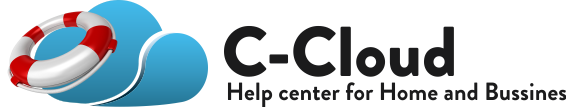For C-Cloud Business users
- Method 1: From your computer
- Right click on the C-Cloud icon in the system tray, and select the Open Dashboard option.
- Click on Settings.
- Refer to the Backup Schedule option.
- Select the On Schedule option, and set the schedule scheme which you want.
- Save.
- Method 2: From C-Cloud website
- Sign in to your C-Cloud online account.
- Refer to the Policies tab.
- Click on the Edit button next to the policy name you wish to edit, or create a new policy.
- Under the Settings tab, and from the Backup Schedule section, set the schedule scheme which you want.
- Click the Save button to save changes.
For C-Cloud Home users
- Right click on the C-Cloud icon in the system tray, and select the Open Dashboard option.
- Click on Settings.
- Refer to the Backup Schedule option.
- Select the On Schedule option, and set the schedule scheme which you want.
- Save.