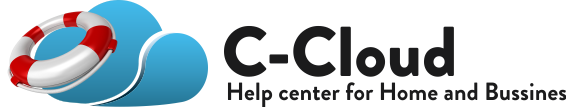This is due to the fact that you are installing C-Cloud on a server platform. You must add a server under your C-Cloud account before installing C-Cloud on your Server. To add a server, please:
- Sign in to your C-Cloud account.
- Go to the Users/Servers tab.
- Click on Add Server.
- Set storage limit and the Cold Storage limit if wanted.
- From the Summary on the right panel, click on Add Server. There is no need to download the server setup again.
- Run the server setup that you’ve previously downloaded.
For full instructions on how to configure C-Cloud on a server, click here.